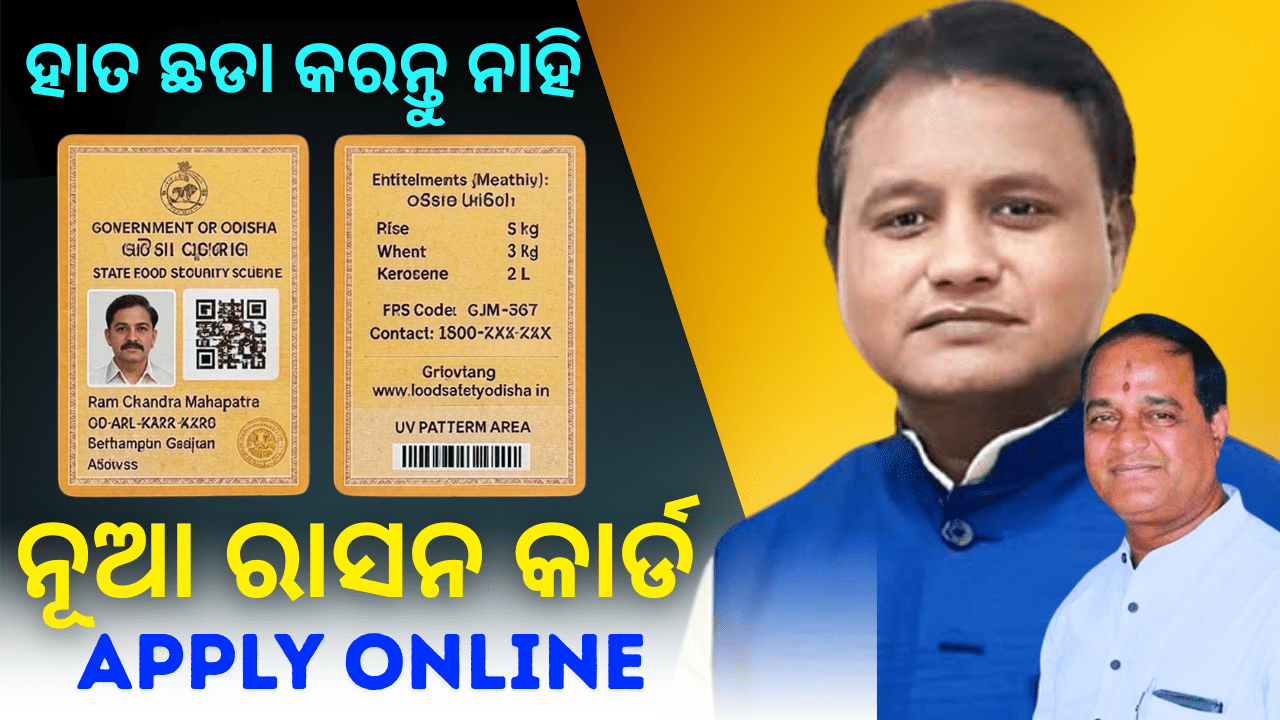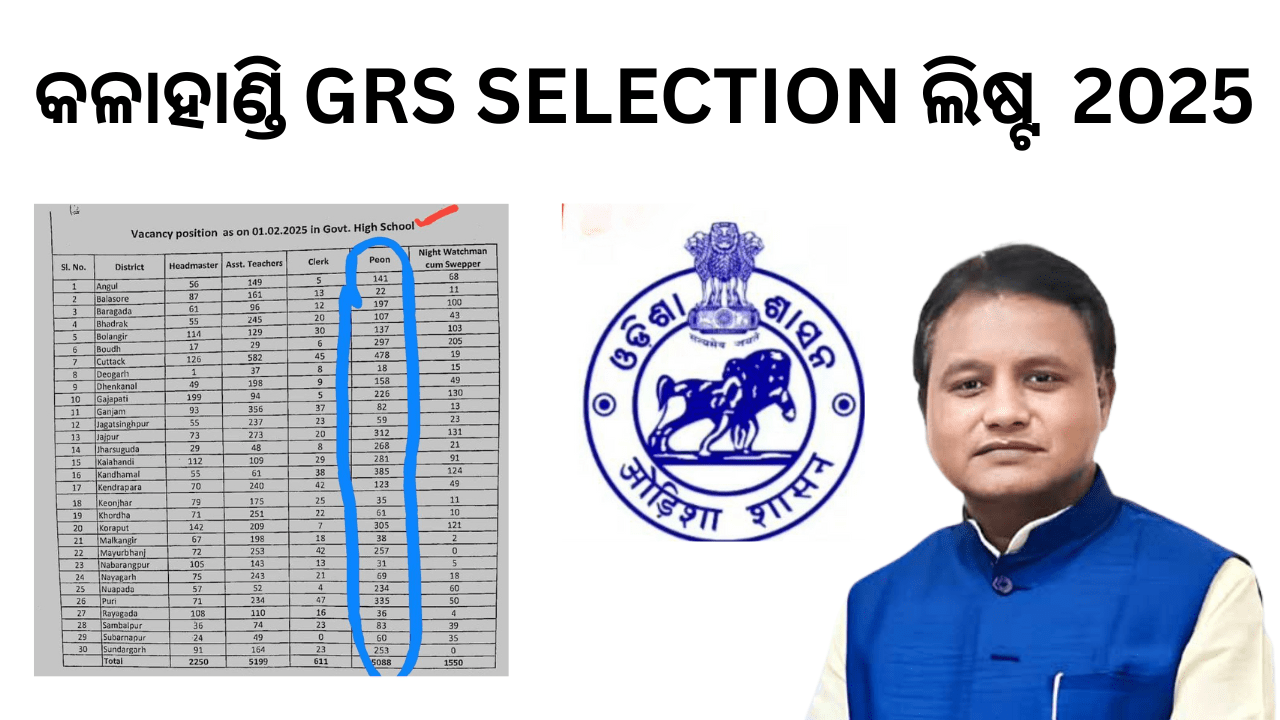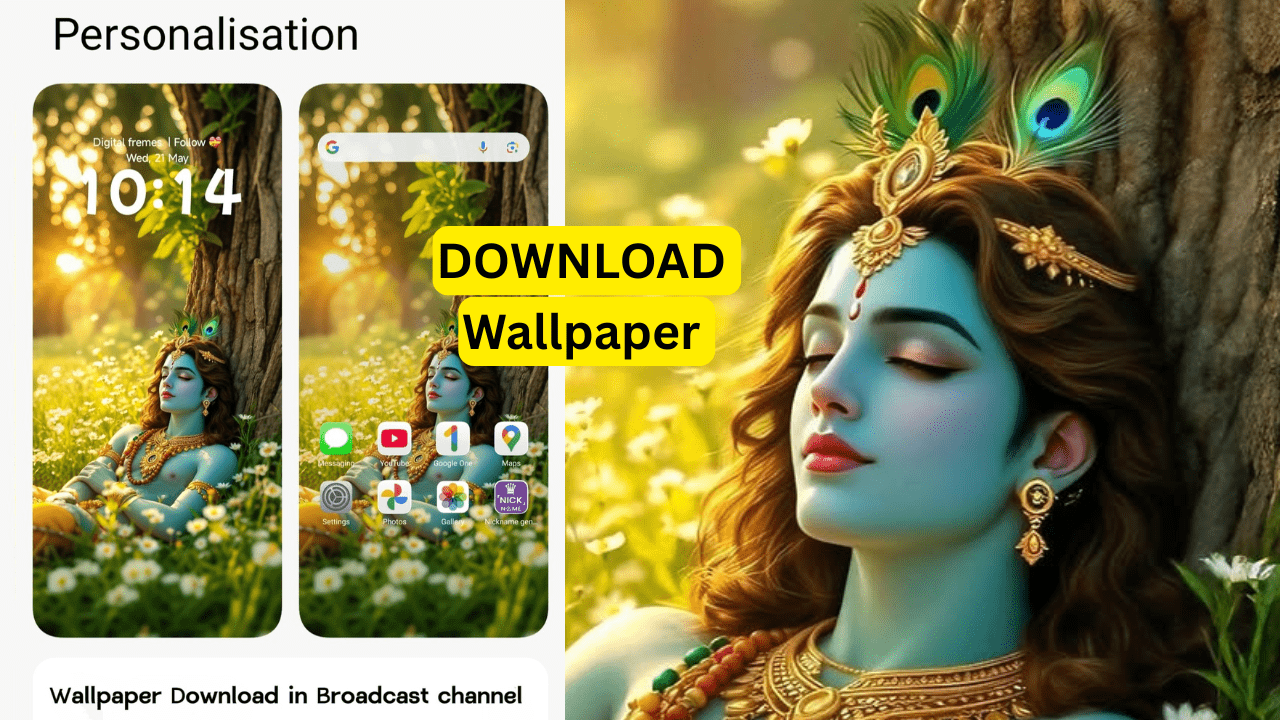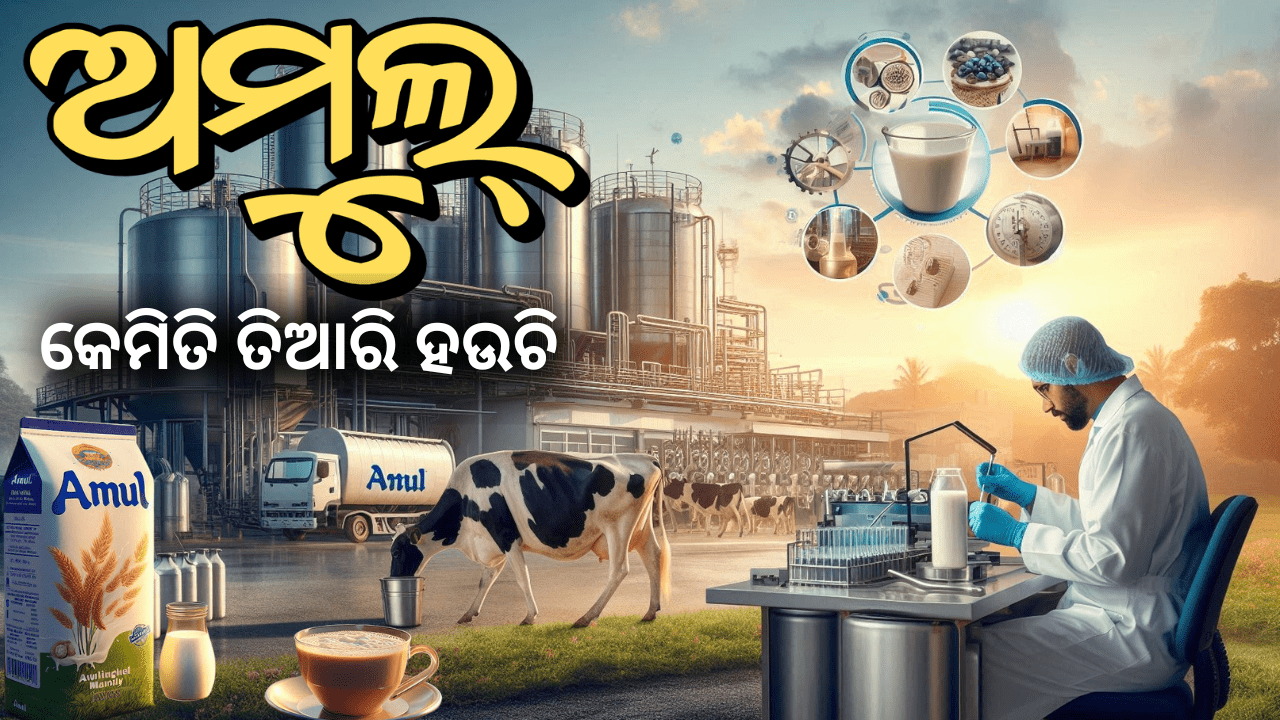To download your Odisha Ration Card online, follow these steps:
✅ Step-by-Step Guide to Download Odisha Ration Card
- Visit the Official Website Go to the Odisha Food Supplies and Consumer Welfare Department portal: 🔗 http://www.pdsodisha.gov.in
- Click on ‘NFSA Cards & Beneficiaries’
- On the homepage, look for the “NFSA Cards & Beneficiaries” link (usually in the Citizen Services section).
- Select Your District, Block & FPS
- A new page will open.
- Select:
- District
- Block
- FPS (Fair Price Shop)
- Search Your Ration Card
- You’ll get a list of all ration cards under the selected FPS.
- Find your name or Ration Card Number in the list.
- Click on Ration Card Number
- Click on the ration card number (usually clickable as a blue link).
- It will open a detailed view of the card.
- Download/Print the Ration Card
- Press Ctrl+P (on PC) or use the print/download option in the browser.
- Save as PDF or take a printout.
📌 Alternative Way (If you have Ration Card Number)
- Go to this direct link: https://www.pdsodisha.gov.in/TransparencyPortal.asp
- Click on “Ration Card Details”
- Enter your Ration Card Number
- Click “Submit”
- Download the details or take a printout.
Want to try that now?