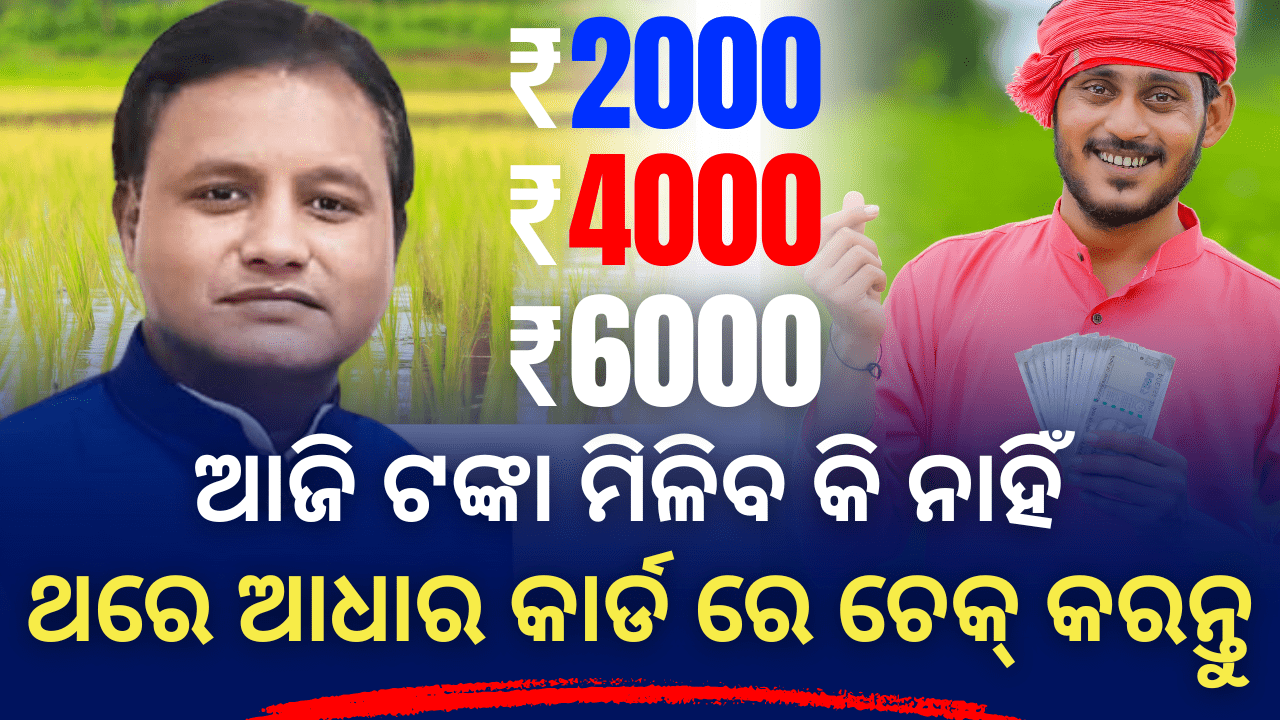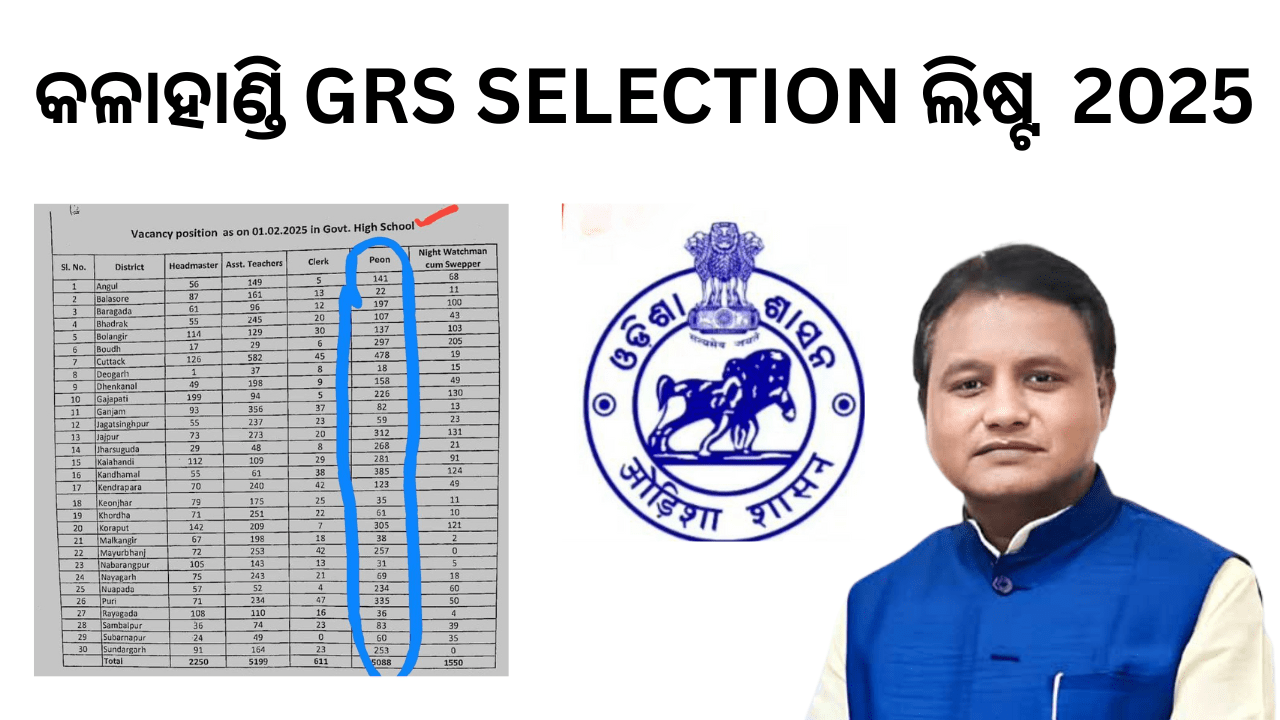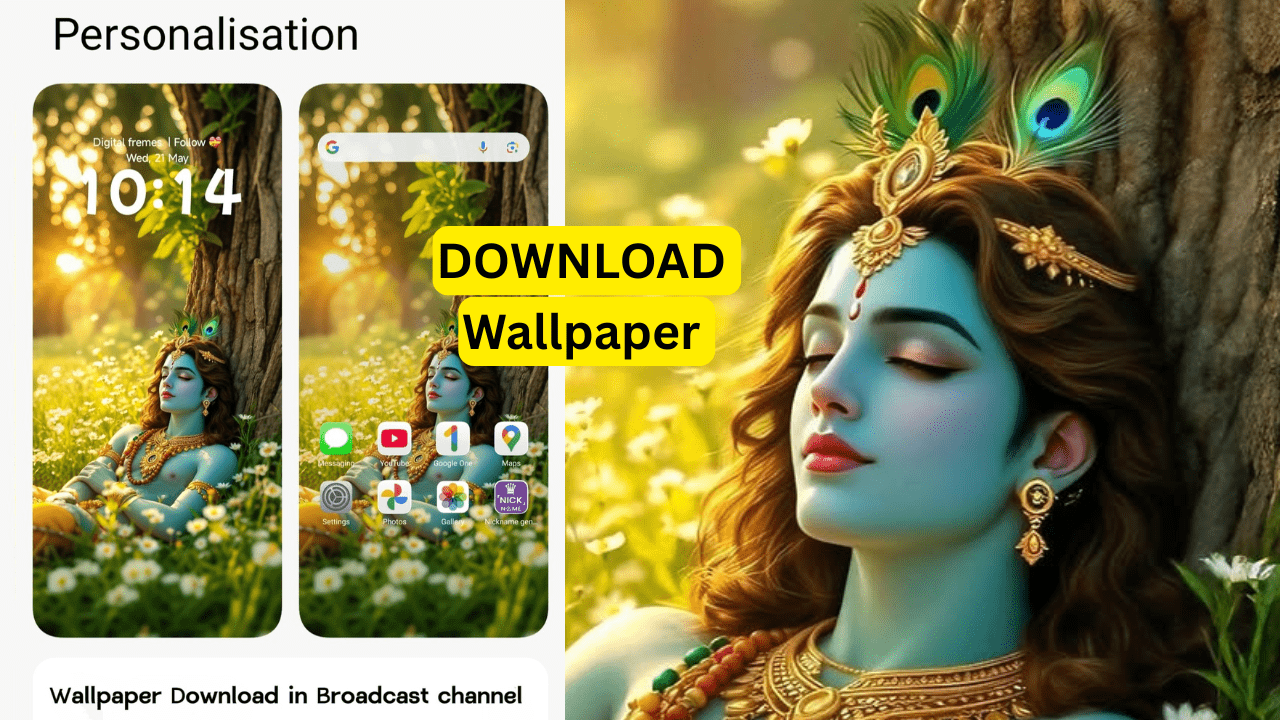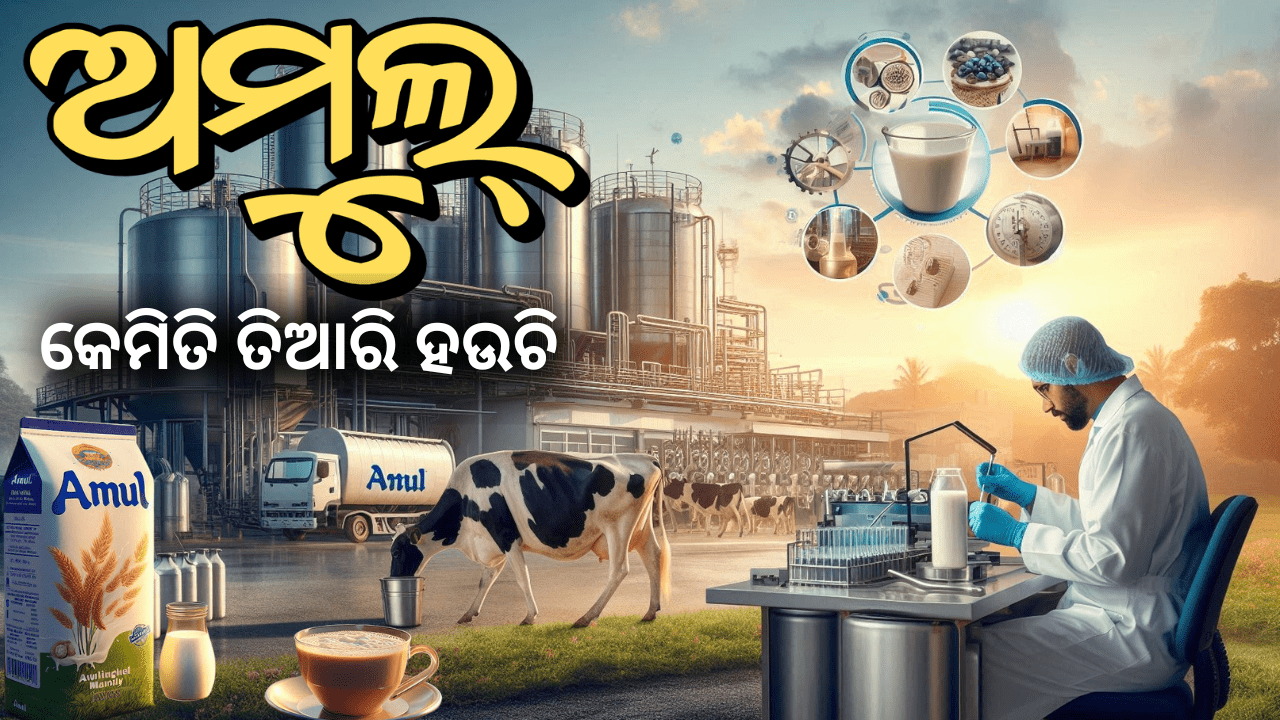How to Check CM Kisan Money 💵 in Odisha: A Detailed Guide
The Krushak Assistance for Livelihood and Income Augmentation (KALIA) Scheme, often referred to as CM Kisan Yojana, is a flagship initiative by the Odisha government to support farmers and agricultural households. Under this scheme, eligible beneficiaries receive financial assistance directly into their bank accounts. If you’ve applied for the KALIA scheme, here’s a step-by-step guide to checking your application status, resolving issues, and understanding key details.
Table of Contents
ToggleEligibility Criteria for CM KISAN Scheme
To qualify for the CM Kisan Yojana, applicants must:
- Be a resident of Odisha.
- Belong to one of these categories:
- Small/Marginal Farmers: Cultivating up to 5 acres of land.
- Landless Agricultural Households: Engaged in farming activities like sharecropping.
- Vulnerable Agricultural Laborers: From economically disadvantaged groups.
- Exclusions:
- Families with government employees or income tax payees.
- Families owning more than 5 acres of land.
Required Documents for Status Check
To check your CM Kisan status, keep the following details handy:
- Application ID (generated during registration).
- Aadhaar Number (linked to your application).
- Bank Account Details (registered with the scheme).
- Mobile Number (used for registration).
Step-by-Step Process to Check CM Kisan Tanka
Method 1: Online via Official CM KISAN Portal
- Visit the Official Website:
Go to KALIA Scheme Portal or CM Kisan Portal. - Click on “Check Application Status”:
Look for the status-check option on the homepage (e.g., Beneficiary Status or Application Status). - Enter Details:
- Provide your Application ID or Aadhaar Number.
- Fill in captcha verification.
- Submit and View Status:
Click Submit to see your application status (e.g., Approved, Pending, Rejected). - Download/Print Status:
Save or print the status for future reference.
Method 2: Offline Status Check
- Helpline Numbers:
- Dial 155335 (toll-free) or 18003456724 (KALIA helpline).
- Share your Application ID/Aadhaar number to get updates.
- Visit Block Office:
- Contact your nearest Block Agriculture Office or Gram Panchayat with your application details.
Possible Status Outcomes
- Approved:
- Funds will be credited to your Aadhaar-linked bank account.
- Pending:
- Application is under verification. Wait for updates.
- Rejected:
- Check rejection reasons (e.g., incorrect details, eligibility mismatch).
Common Reasons for Rejection
- Incorrect Aadhaar or bank details.
- Duplicate application.
- Ownership of more than 5 acres of land.
- Missing documents during verification.
Troubleshooting Tips
- Status Not Found?
- Ensure your Aadhaar is linked to your bank account.
- Re-verify details on the portal or contact the helpline.
- Payment Delays?
- Confirm bank account details in the CM KISAN Beneficiary List.
- Visit the nearest District Agriculture Office for assistance.
Key Features of KALIA Scheme
- Financial Assistance:
- ₹10,000 per year (in two installments) for farmers.
- ₹12,500 for vulnerable agricultural laborers.
- Additional Support:
- Crop loans, life insurance, and livelihood aid.
Important Notes
- Aadhaar Linking: Mandatory for receiving benefits.
- Deadlines: Stay updated on application windows via the portal.
- Fraud Alerts: Never share OTPs or bank details with unknown callers.
By following these steps, farmers in Odisha can easily track their CM Kisan status and resolve issues. For further assistance, visit the official KALIA portal or contact the helpline.