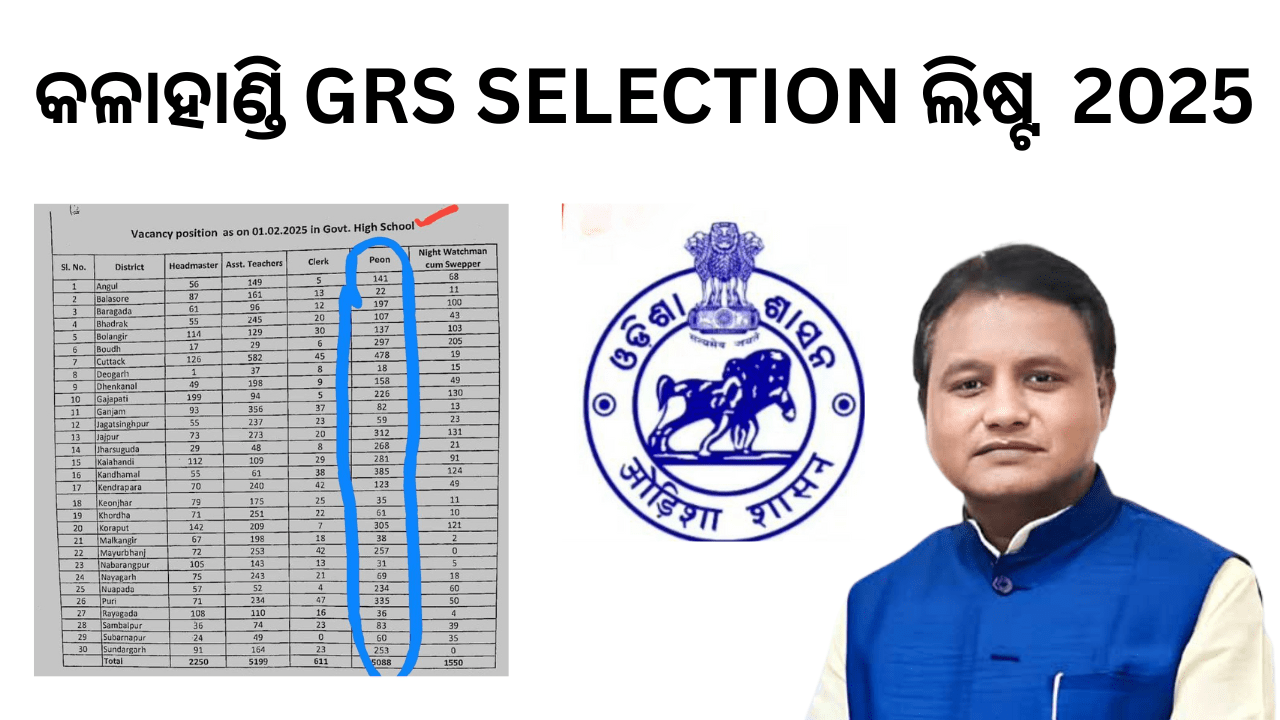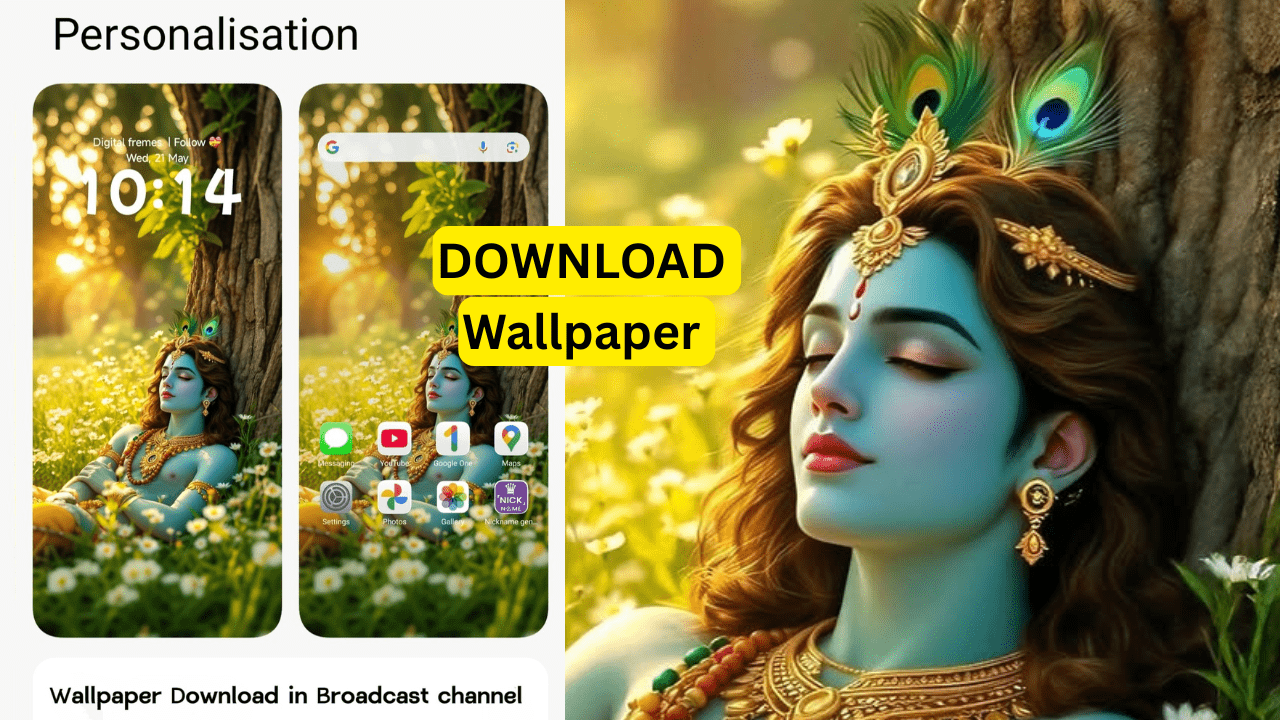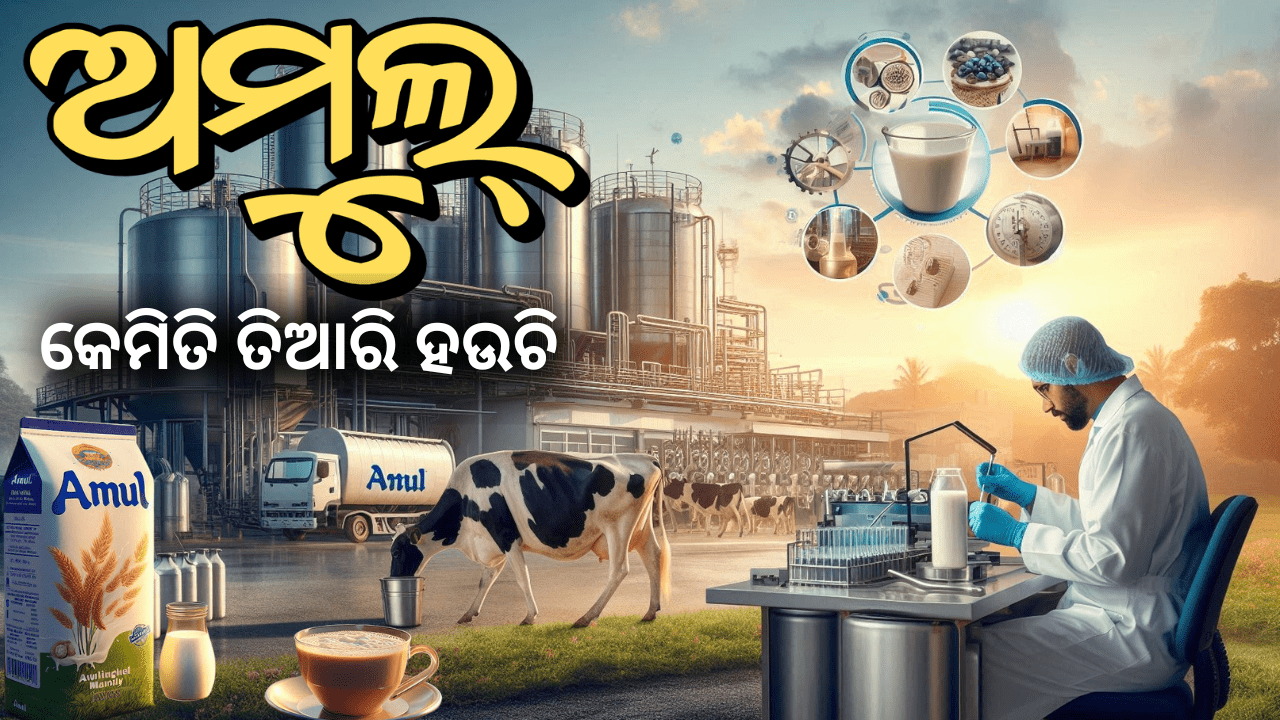A Character Certificate is an essential document issued by the Odisha government to verify an individual’s conduct and integrity. It is often required for employment, higher education, passport applications, or government schemes. Here’s a comprehensive guide to applying for the certificate online, along with the required documents and official links.
Table of Contents
ToggleOfficial Portal for Odisha Character Certificate
The Odisha e-District Portal (https://odisha.gov.in) is the official platform for online applications. This portal streamlines the process, eliminating the need for in-person visits to government offices.
Documents Required
Before applying, ensure you have the following documents scanned and saved in PDF/JPEG format (size limits apply):
- Identity Proof:
- Aadhaar Card
- Voter ID
- PAN Card
- Passport
- Address Proof:
- Aadhaar Card (if address is updated)
- Utility Bill (electricity/water)
- Ration Card
- Additional Documents:
- Passport-sized photograph (recent, white background).
- Affidavit/Self-declaration (on Rs. 10/- stamp paper, notarized). [Template available at tehsil offices].
- School/College ID (for students).
Step-by-Step Application Process
1. Register on the e-District Portal
- Visit https://edistrict.odisha.gov.in.
- Click “Register” and fill in details (name, mobile, Aadhaar, email).
- Verify via OTP and create a password.
2. Log In to Your Account
- Use your credentials to log in.
3. Apply for the Character Certificate
- Navigate to “Apply for Certificate” > “Character Certificate”.
- Select your district and tehsil.
4. Fill the Application Form
- Enter personal details (name, address, purpose of certificate).
- Upload scanned documents in specified formats.
5. Pay the Fee
- A nominal fee (approx. ₹50) is payable online via debit/credit card, net banking, or UPI.
6. Submit and Note Reference Number
- Review details and submit. Save the Application Reference Number for tracking.
Post-Application Process
- Verification: The Tehsildar/Revenue Inspector verifies your details. You may be contacted for additional proof.
- Download Certificate: Once approved, download the certificate directly from the portal under “Application Status”.
Track Application Status
- Log in to the e-District portal.
- Go to “Track Application Status”.
- Enter your reference number to check progress.
Important Notes
- Ensure all documents are clear and valid to avoid rejection.
- Physical verification may be required in some cases.
- The certificate is typically issued within 7–15 working days.
Official Links
- e-District Odisha Portal: https://edistrict.odisha.gov.in
- Odisha Government Portal: https://odisha.gov.in
By following these steps, you can efficiently obtain your Odisha Character Certificate online. For queries, contact the Odisha e-District Helpdesk or visit your local Tehsil office.
| IMPORTANT | Link |
| official Website | https://citizenportal-op.gov.in |
| Telegram Join, | click here click here |
| WhatsApp Join, | click here click here |