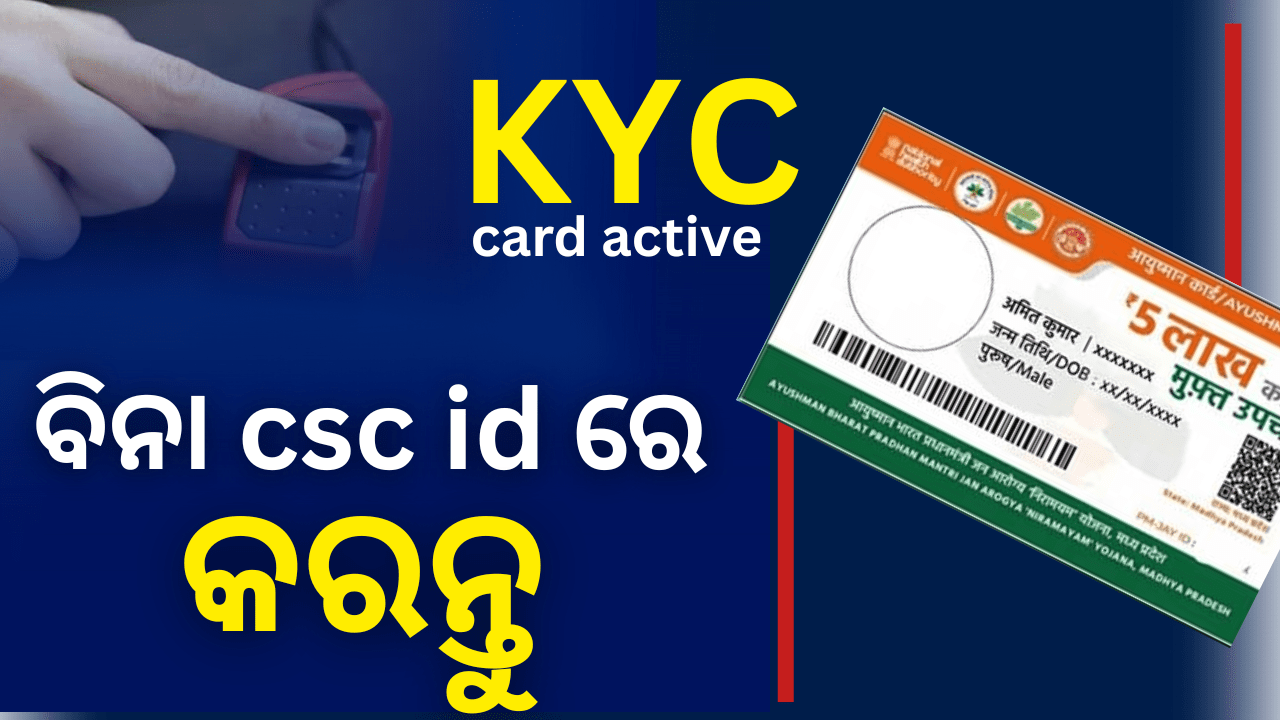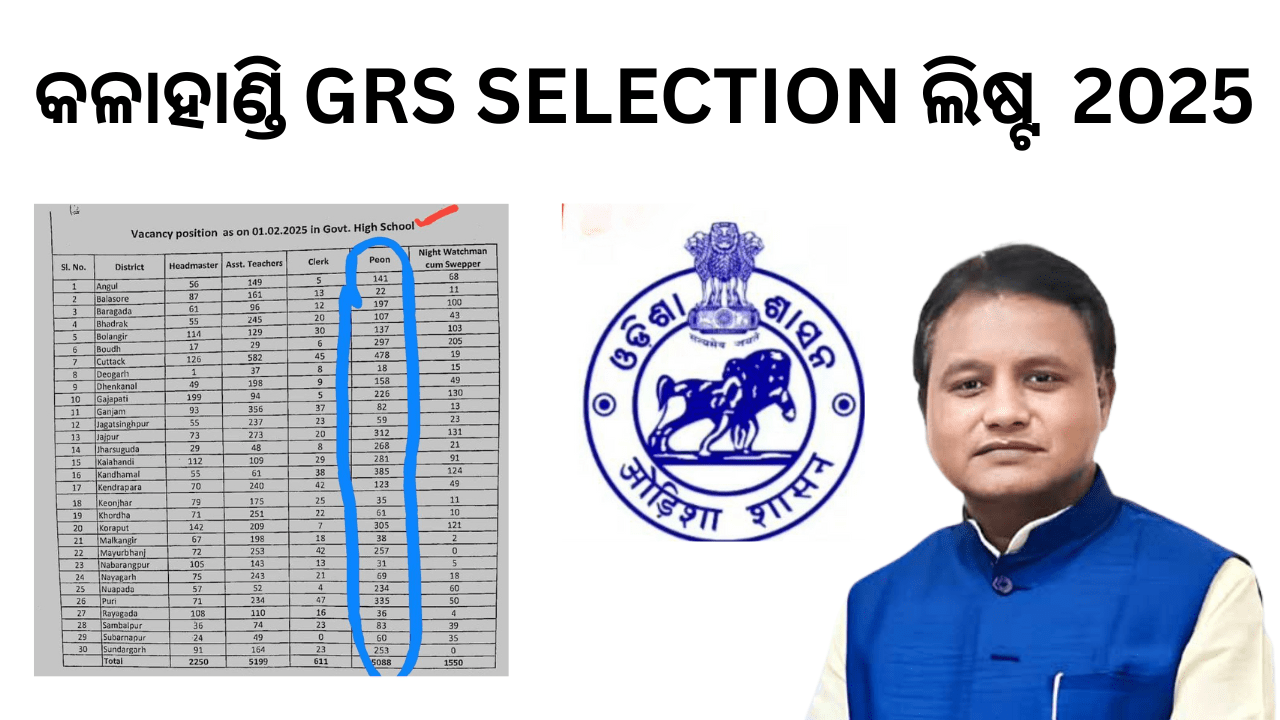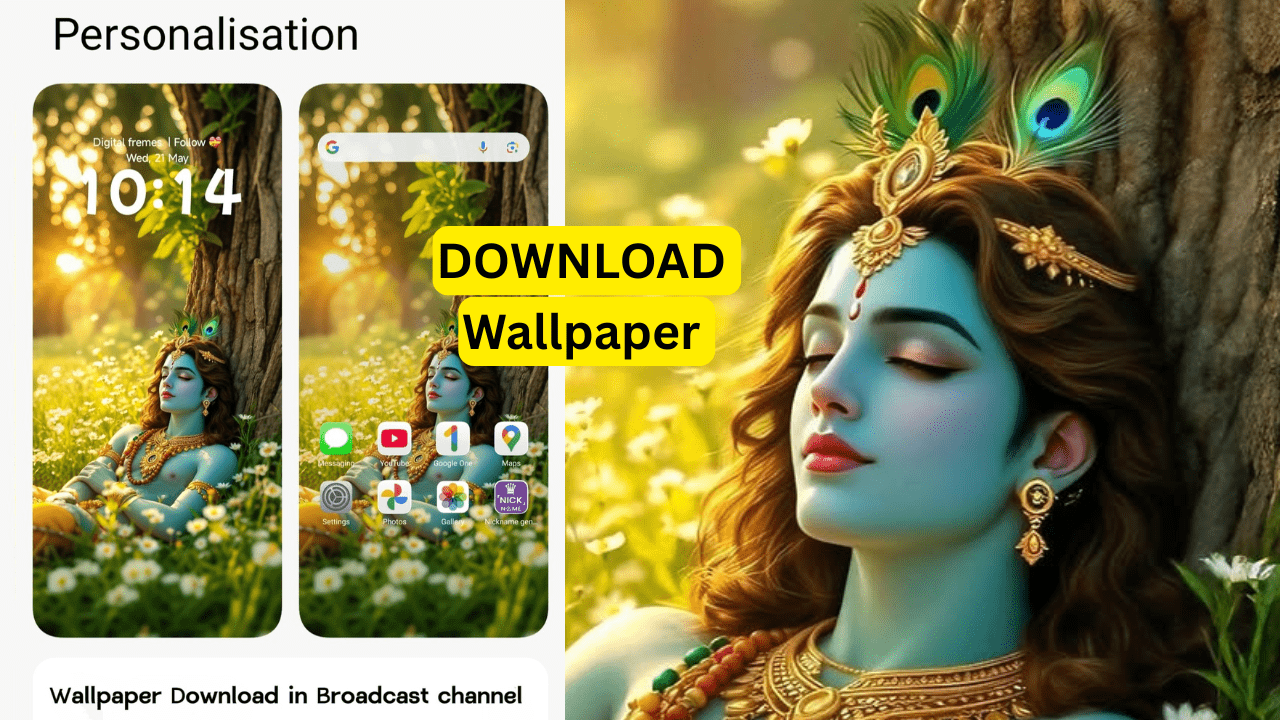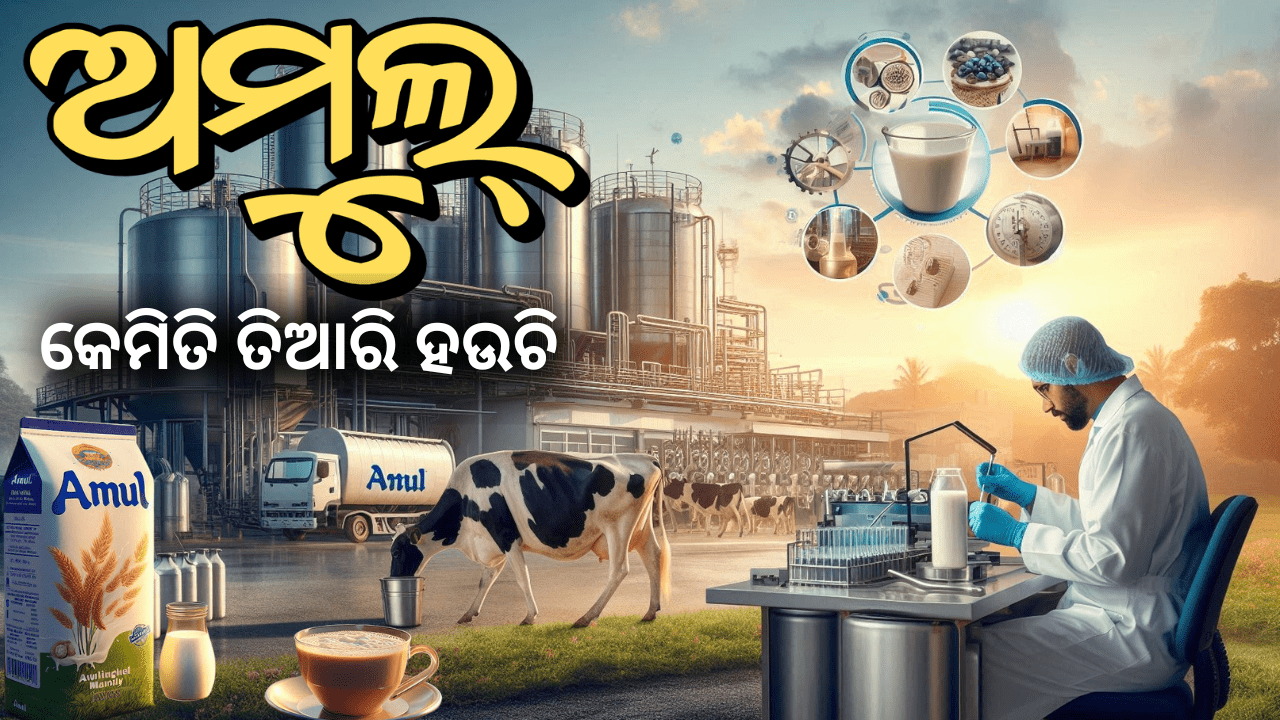Here’s a detailed step-by-step guide to completing the KYC (Know Your Customer) and Ayushman Bharat PM-JAY card delivery process without an Ayushman operator ID:
Table of Contents
ToggleWhat is Ayushman Bharat PM-JAY?
Ayushman Bharat Pradhan Mantri Jan Arogya Yojana (AB-PMJAY) is a government health insurance scheme providing ₹5 lakh/year per family for hospitalization to economically vulnerable households. To avail benefits, beneficiaries must complete KYC and receive their Ayushman Bharat Golden Card.
Why is KYC Required?
KYC ensures the beneficiary’s identity, eligibility, and address are verified. It prevents fraud and ensures only eligible families receive the card.
Step-by-Step Process Without Operator ID
1. Verify Your Eligibility
Before proceeding, confirm you are listed as a beneficiary:
- Visit the official PM-JAY portal: https://mera.pmjay.gov.in.
- Enter your mobile number, Aadhaar number, or ration card details.
- Search for your name in the database.
- If your name appears, proceed to KYC. If not, contact the Ayushman Bharat helpline (14555) or visit your nearest Common Service Centre (CSC).
2. Visit a Common Service Centre (CSC) or Empaneled Hospital
If you don’t have an operator ID, visit the nearest:
- Common Service Centre (CSC)
- Ayushman Bharat-empaneled hospital
- District PM-JAY office
What to do:
- Inform the operator you need to complete KYC for Ayushman Bharat without an operator ID.
- Provide your Aadhaar card, ration card, or BPL certificate for verification.
- The operator will use their official credentials to access the system and initiate your KYC.
3. Submit Required Documents
Carry these documents for KYC:
- Aadhaar card (mandatory).
- Ration card (if linked to SECC 2011 data).
- Bank account details (for Direct Benefit Transfer).
- Mobile number linked to Aadhaar.
- Passport-sized photograph.
4. Complete Biometric Authentication
- The CSC operator will use your Aadhaar-linked biometrics (fingerprint/iris scan) to authenticate your identity.
- Ensure your Aadhaar biometrics are updated at an Aadhaar Enrollment Centre if authentication fails.
5. KYC Approval & Card Generation
- Once KYC is verified, your details will be updated in the PM-JAY database.
- The operator will generate your Ayushman Bharat Golden Card digitally.
6. Collect Your Physical Card
- Option 1: The physical card may be mailed to your registered address.
- Option 2: Download the e-card from the PM-JAY portal or Ayushman Bharat App.
- Option 3: Collect the card from the CSC or hospital where you completed KYC.
Alternative Methods Without Operator ID
1. Use the Ayushman Bharat App
- Download the Ayushman Bharat App (available on Android/iOS).
- Log in using your mobile number and Aadhaar.
- Navigate to the “Request for e-card” section.
- Upload documents and submit the request.
2. Contact the Helpline
- Call 14555 and request assistance for KYC and card delivery.
- Provide your Aadhaar number and address for verification.
Troubleshooting Common Issues
Issue 1: “Name Not Found in Database”
- Visit your local Gram Panchayat or Ward Office to check SECC 2011 eligibility.
- Submit a grievance via the PM-JAY portal or app.
Issue 2: Biometric Authentication Failure
- Update Aadhaar biometrics at an enrollment center.
- Retry KYC at the CSC.
Issue 3: Card Not Delivered
- Track status via https://mera.pmjay.gov.in.
- Contact the helpline or CSC for re-issuance.
Important Tips
- Ensure your mobile number is linked to Aadhaar for OTP-based verification.
- Keep a copy of your KYC documents safe.
- Report discrepancies in the card details immediately.
Final Words
While the Ayushman Bharat process typically requires an operator ID, visiting a CSC, empaneled hospital, or using the PM-JAY portal/app can help bypass this requirement. For further assistance, contact 14555 or visit https://pmjay.gov.in.
Note: Avoid third-party agents to prevent fraud. Always rely on official channels.