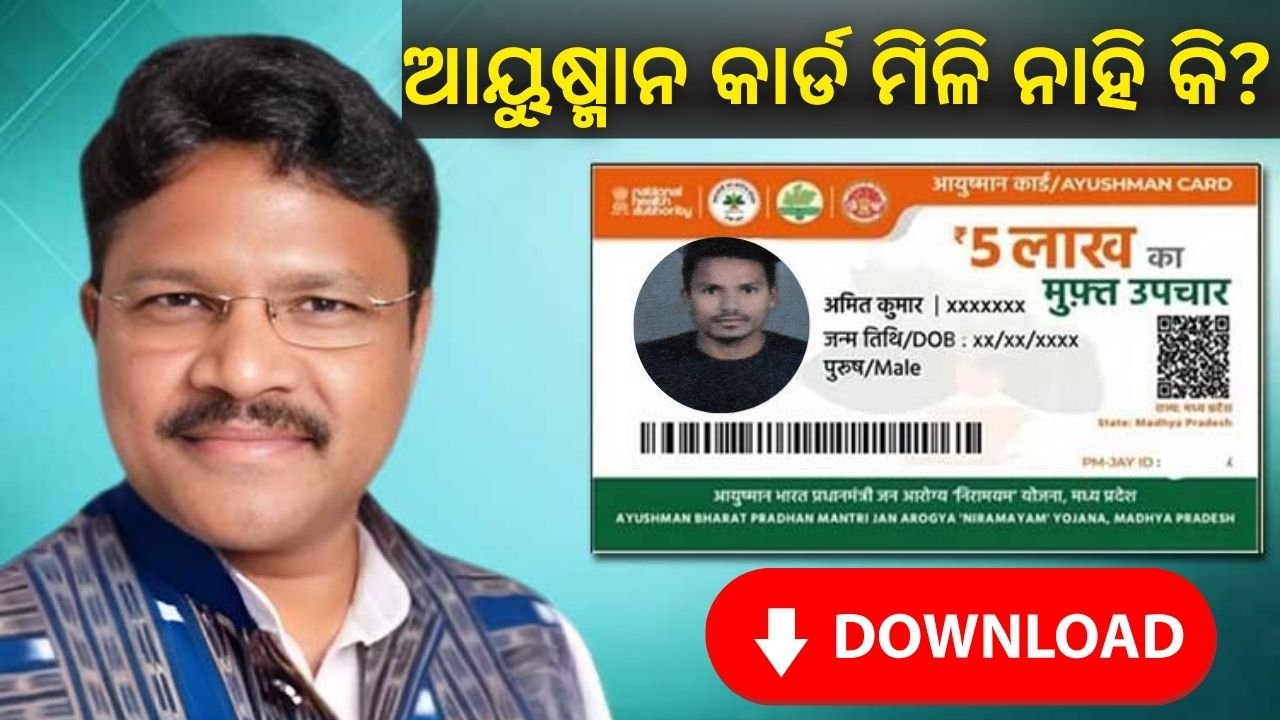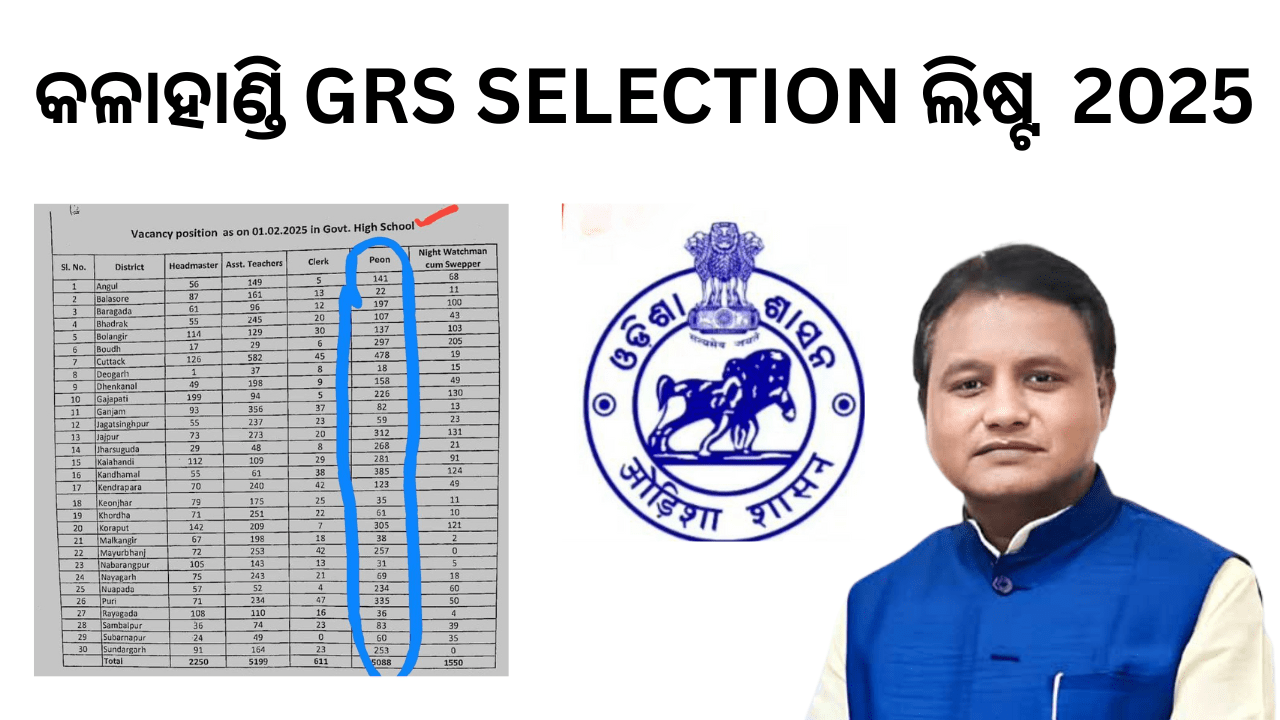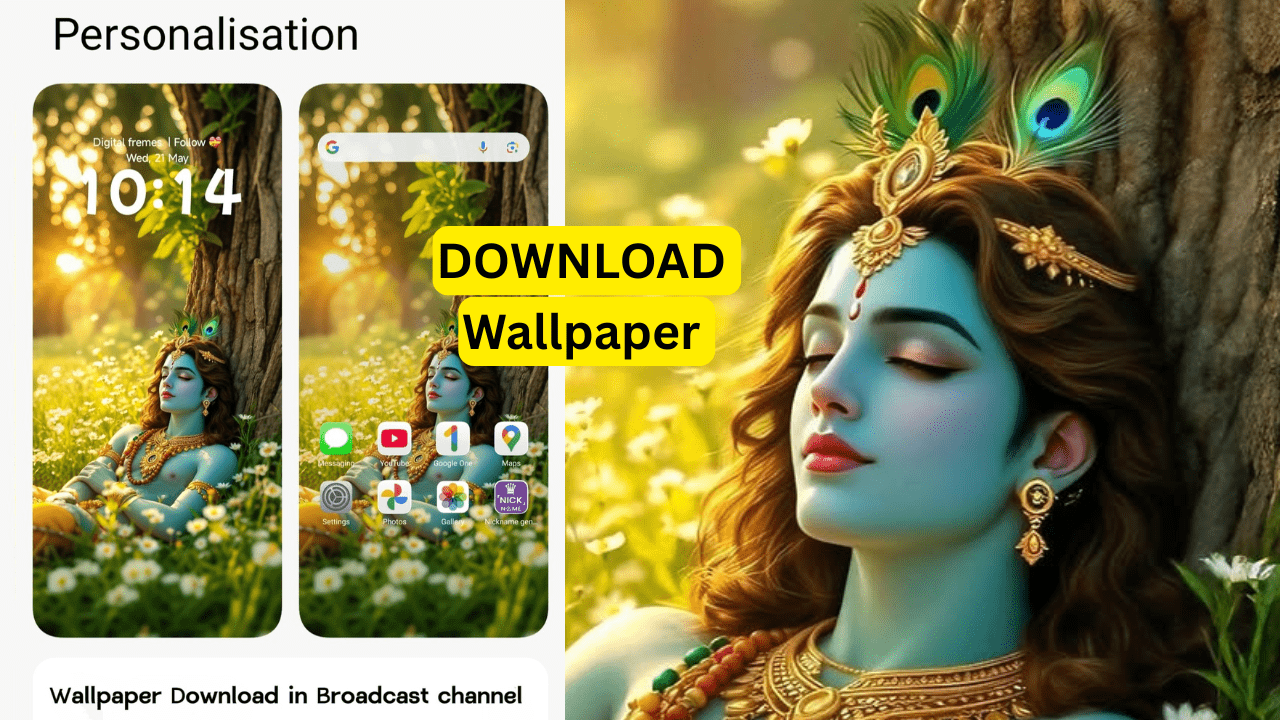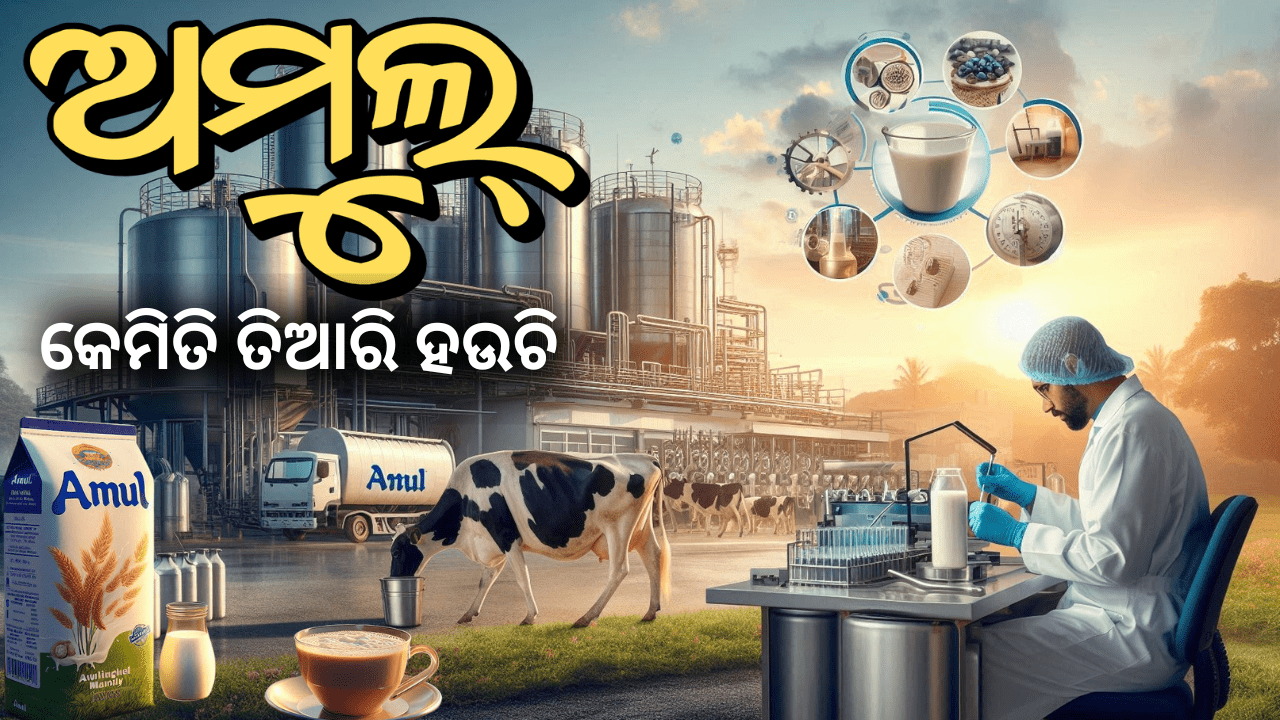Step-by-Step Guide to downloading
Table of Contents
ToggleStep 1: Download the Ayushman Bharat App
- Open the Google Play Store (Android) or App Store (iOS).
- Search for “Ayushman Bharat PM-JAY” or “PMJAY” (the official app).
- Tap Install to download.
- Image Placeholder: App Store/Play Store page showing the Ayushman Bharat app icon (blue with white lotus).
Step 2: Open the App & Register/Login
- Launch the app and select your preferred language.
- Tap “Login/Register”.
- Enter your mobile number and tap “Generate OTP”.
- Enter the OTP received to verify.
- Image Placeholder: Login screen with mobile number field and OTP button.
Step 3: Check Eligibility (If Not Already Enrolled)
- After logging in, tap “Am I Eligible?” or “Check Eligibility”.
- Choose verification method:
- Aadhaar Number
- Ration Card Number
- Mobile Number & Family Details
- Enter required details (e.g., name, state, family head’s name).
- Tap “Submit” to check eligibility.
- Image Placeholder: Eligibility check screen with input fields.
Step 4: Access Your Ayushman Card
- If eligible, go to the “Profile” or “My Card” section.
- Tap “View Ayushman Card” or “Download Card”.
- Image Placeholder: App menu showing “My Card” option.
Step 5: Download/Save the Card
- Your Ayushman Card (e-card) will display on the screen.
- Tap the download icon (⭳) or “Save PDF” to download.
- Save the card to your device or share via email/WhatsApp.
- Image Placeholder: Card preview with download button.
Step 6: Print or Share
- Open the downloaded PDF/image from your device’s Files or Gallery.
- Print it or keep a digital copy for hospital visits.
Troubleshooting Tips
- If the card isn’t visible, ensure your mobile number is linked to your Ayushman Bharat registration.
- Contact PM-JAY helpline (14555) or visit pmjay.gov.in for support.
Note: The Ayushman Card is issued only to eligible beneficiaries under the PM-JAY scheme. If you haven’t enrolled yet, visit a nearby Empaneled Hospital or Common Service Centre (CSC) for assistance.
(This guide is based on the app’s general workflow. UI elements may vary slightly in newer versions.)