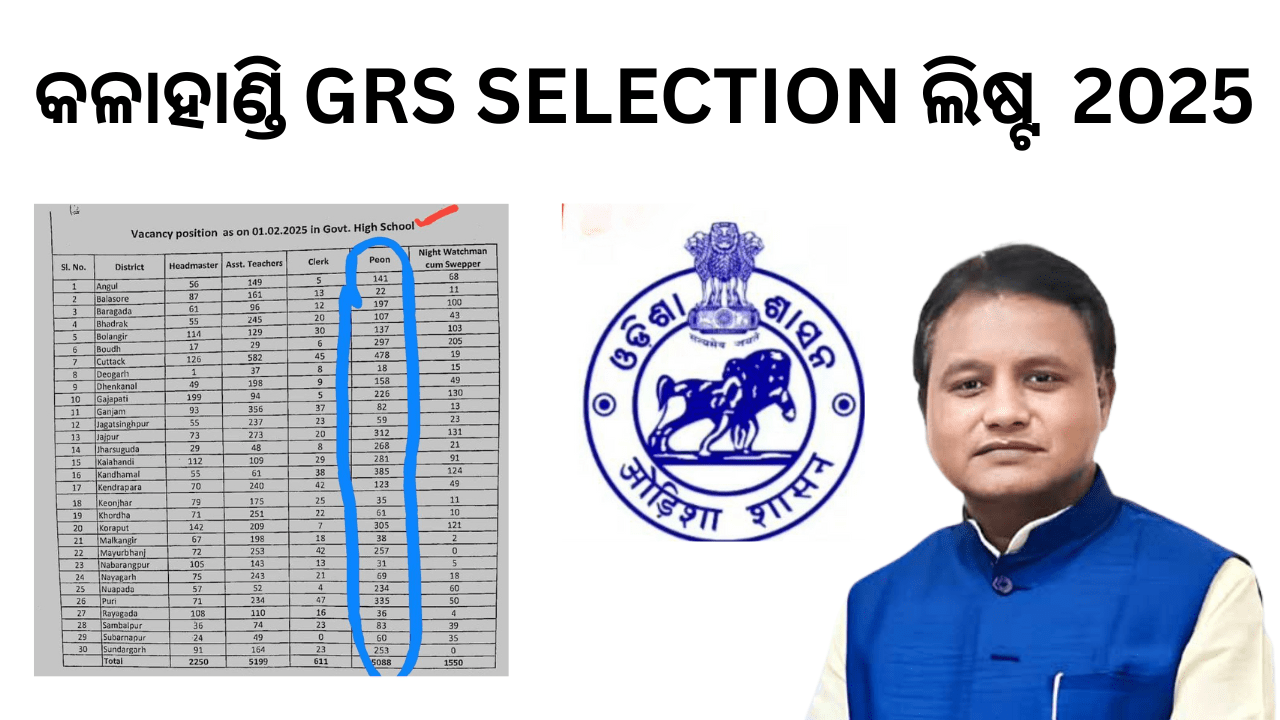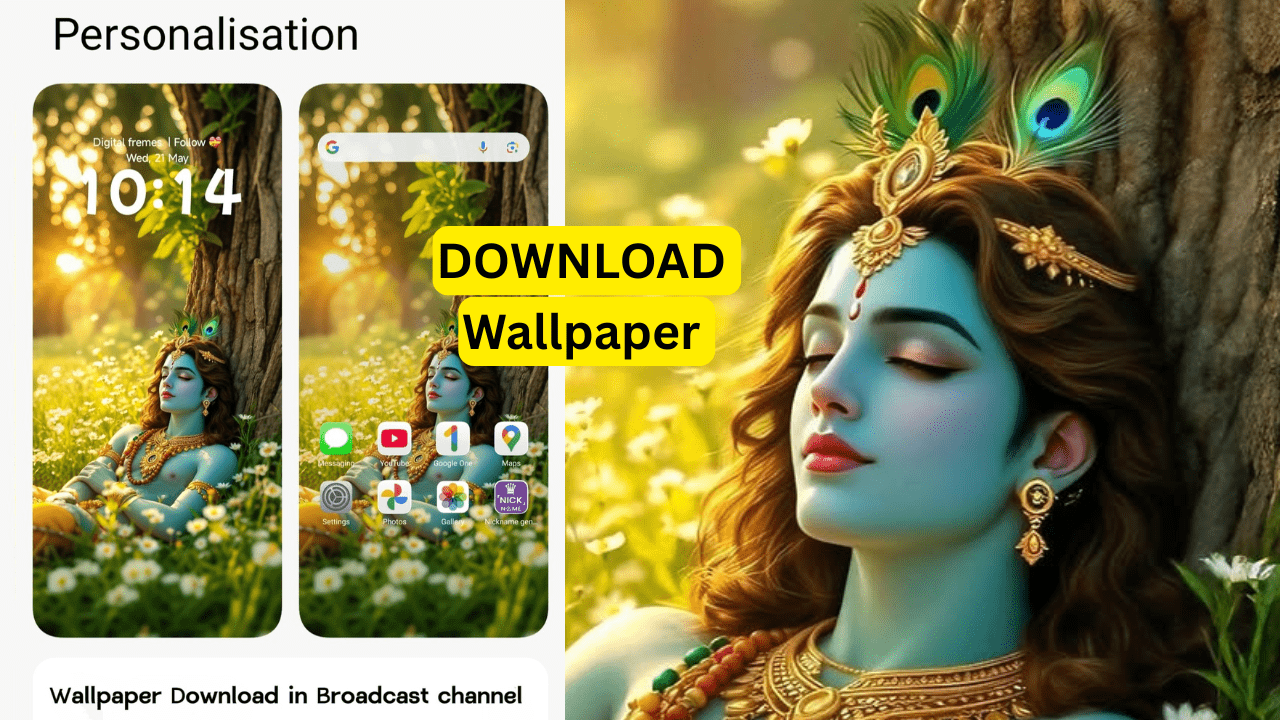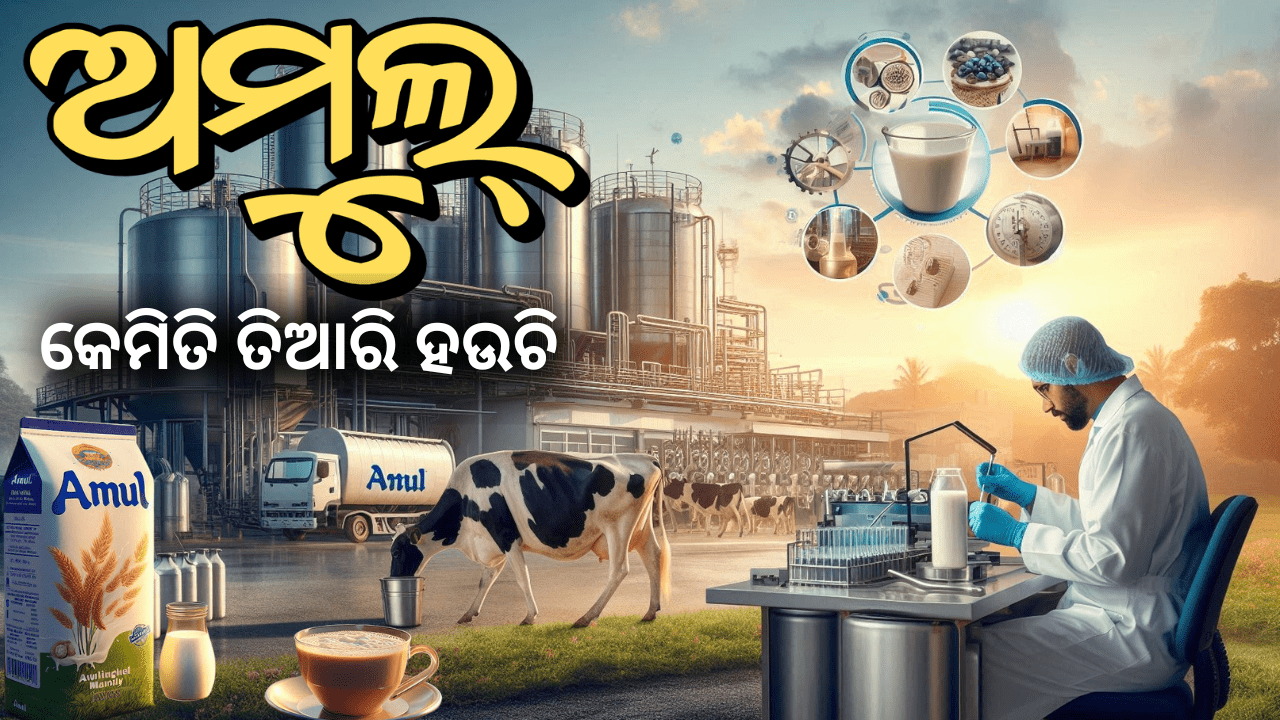How to Download a Ration Card via the “Meri Ration” App: A Step-by-Step Guide
The Indian government’s “Meri Ration” app simplifies accessing and managing ration cards under the National Food Security Act (NFSA). This article provides a detailed guide to downloading your ration card digitally using the app.
Table of Contents
TogglePrerequisites
Before proceeding, ensure you have:
- A smartphone (Android/iOS) with internet access.
- Your Aadhaar card linked to your ration card (mandatory in most states).
- The mobile number registered with your ration card/Aadhaar.
- State-specific requirements (if any; e.g., Karnataka uses “Anna Bhagya” portal).
Step 1: Download the “Meri Ration” App
- For Android:
- Open the Google Play Store.
- Search for “Meri Ration” (developed by the National Informatics Centre).
- Tap Install.
- Download link: Meri Ration (Android).
- For iOS:
- Open the App Store.
- Search for “Meri Ration”.
- Tap Get to install.
- Download link: Meri Ration (iOS).
Step 2: Register on the App
- Open the app and select your preferred language (Hindi/English).
- Tap “Sign Up” or “Register”.
- Enter your 12-digit Aadhaar number and tap “Verify Aadhaar”.
- An OTP will be sent to your Aadhaar-linked mobile number. Enter the OTP to verify.
- Set a secure password for future logins.
Step 3: Log In to the App
- Open the app and tap “Login”.
- Enter your Aadhaar number and the password created during registration.
- Tap “Submit” to access your dashboard.
Step 4: Access Your Ration Card
- On the dashboard, select “My Ration Card” or “View Ration Card”.
- Verify your family details (names, Aadhaar numbers, entitlements).
- If your state’s ration card is integrated with the app, your card details will appear.
Step 5: Download the Ration Card
- Tap “Download Ration Card” or a similar option (varies by state).
- The card will be generated as a PDF file.
- Save the PDF to your phone or share it via email/WhatsApp.
- Print a physical copy if required.
Troubleshooting Common Issues
- Aadhaar Not Linked:
- Visit your local ration office to link Aadhaar with your ration card.
- OTP Not Received:
- Ensure your mobile number is linked to Aadhaar. Update via UIDAI portal.
- App Errors:
- Clear the app cache or reinstall it.
- Check for app updates.
- State Not Supported:
- Some states use their own portals (e.g., West Bengal’s “Duare Ration” or Kerala’s “e-Ration Card”). Visit your state’s Food & Civil Supplies website.
Additional Tips
- Update Details: Use the app to correct name, address, or family member details.
- Check Eligibility: Confirm your BPL/AAY/PHH status under the “Entitlements” section.
- Portability: Use the “One Nation One Ration Card (ONORC)” feature to claim rations anywhere in India.
Key Features of the “Meri Ration” App
- Track monthly food grain entitlements.
- Lodge grievances about missing benefits.
- Locate nearby Fair Price Shops (FPS).
- Check transaction history.
Important Contacts
- Meri Ration Helpline: 1967 or 1800-1234-567
- State-specific portals:
- Odisha: https://rcms.odisha.gov.in
- Maharashtra: https://rcms.mahafood.gov.in
Disclaimer
- Steps may vary slightly depending on your state’s integration with the app.
- Always use official government portals/apps to avoid scams.
By following these steps, you can easily download and manage your ration card digitally, ensuring transparency and convenience. The “Meri Ration” app empowers beneficiaries to access subsidized food grains seamlessly, reducing dependency on physical documents. 🛒📱