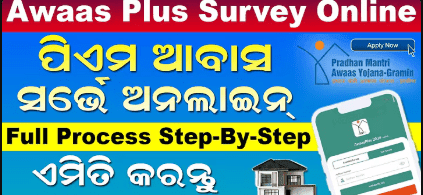The AwaasPlus 2024 App is designed to streamline the survey process for identifying eligible beneficiaries under the Pradhan Mantri Awas Yojana – Gramin (PMAY-G). With the self-survey feature, users can easily submit their details without the need for a field officer.
Table of Contents
ToggleStep-by-Step Guide to Self-Survey in AwaasPlus 2024
Step 1: Download and Install the AwaasPlus 2024 App
- Open Google Play Store on your Android device.
- Search for “AwaasPlus 2024” and tap on the Install button.
- Once installed, open the app.
Step 2: Login to Your Account
- Open the AwaasPlus App.
- Click on “Self Survey” from the homepage.
- Enter your Aadhaar Number and Mobile Number.
- Click on “Generate OTP” and enter the OTP received.
- Click Submit to log in.
Step 3: Enter Personal Details
- Fill in your Name, Father’s/Husband’s Name, Age, and Gender.
- Provide your Address, Village, Block, District, and State.
- Upload a valid Aadhaar Card and Ration Card (if required).
Step 4: Provide Land and House Details
- Enter your land ownership details.
- Select the type of house (kutcha/semi-pucca/pucca).
- Upload necessary house and land photographs.
Step 5: Geotagging and Location Verification
- Enable GPS location on your phone.
- The app will automatically capture your location.
- Confirm the coordinates before proceeding.
Step 6: Submit the Application
- Review all entered details carefully.
- Click on “Submit” to complete the self-survey process.
- You will receive a confirmation message with a tracking ID.
Tips for a Successful Self-Survey
- Ensure all information is accurate to avoid rejection.
- Upload clear and valid documents.
- Keep your GPS enabled for location accuracy.
- Contact the Gram Panchayat office if you face any issues.
Conclusion
By following the above steps, you can successfully complete the self-survey process in AwaasPlus 2024 App. This ensures your eligibility for PMAY-G and accelerates the housing benefits process.
| IMPORTANT | Link |
| official Website | awaasplus2024 |
| Telegram Join, | click here click here |
| WhatsApp Join, | click here click here |